PortSwitch - The Software Port Server.
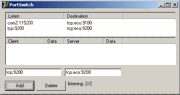 Many
modern instrumental data processing systems like wellknown LabView have
the capability of remote data collection.
Many
modern instrumental data processing systems like wellknown LabView have
the capability of remote data collection.
Instruments are working through hardware ports, applications
works nicely with TCP and hardware ports both.
The UniChrom drivers are built using hardware abstraction which makes driver do not care about underlying communication resources. It does not matter if the driver works with serial port COM1 or TCP port 9100.
The program PortSwitch was developed for transparent switching
data streams coming from/to communication port (usually serial, but
not limited to) directing data streams to / from opened TCP sockets.
The idea is very similar to wellknown Unix network utility
"Net Cat - nc".
Portswitch comm mappings
The mapping consists of two communication port names in UniChrom style:
- COM1:115200,dsr,cts
where COM1 - name of serial communication port, 115200 - port data rate - dsr,cts - handshaking mode.
Also acceptable specifying data rate with parity, number of bits and stop bits count - 9600,E,8,2 - tcp:hostname.domainname:portnumber
Where hostname - is the name or (dotted decimal IP address) of host (interface) to connect or listen
portnumber - decimal TCP port number - hpib7,15 (gpib0,15) HPIOLIBS notation
First word with number - is the GPIB host controller name as defined in HPIOLIBS configuration.
The second number - instrument GPIB ID, defined in hardware (by switches or instrument keyboard commands) - http://....
Very special and not widespread method of interconnecting Analyst host and Analytical Instrument both being behind each own firewall. The web server with additional PERL CGI software should be visible to both.
Please have a look at bigger picture. Mappings shown at the picture state that the PortSwitch listening at tcp port 9200 at localhost and maps incoming connections to tcp port 9200 at host named eco. Initially opened COM2 with bitrate 115200 is mapped to tcp port 9100 at host eco. Crazy configuration but it will work!
Examples:
How to Make the Chemstation look at Agilent / HP-6890 like the Agilent 6890N using RS-232 mapping
- Connect the HP-6890(A) to serial port at old Win9x pc.
- Configure 6890 to serial bit rate 19200.
- Configure the PortSwitch like tcp:localhost:9100 <-> COM1:19200
- Install ChemStation or UniChrom and make them look at your win9x host like 6890N.
How to Make the Chemstation look at Agilent / HP-6890 like the Agilent 6890N using GPIB mapping
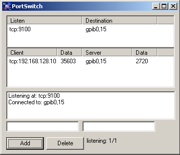 |
|
Download the PortSwitch in ENG language